DICE LA Camo
With the release of the Dragon Valley 2015 map in December 2015, a remake of a map from Battlefield 2 with the same name. Came along another one of Battlefield 4’s easter eggs and one of the most popular out there in the Battlefield 4 community.
This easter egg involves solving the infamous light puzzle, where you must find 7 tiny buttons located across the map which turn on and off the 20 lanterns found at the Temple at Flag H.
How was the DICE LA Camo easter egg discovered?

The first inkling given to the community about a possible easter egg in the new map release, was when a DICE LA developer for Battlefield known as Julian Manolov (known as JJJU) started tweeting clues, hinting towards a possible easter egg. It was discovered that the pillar on the northeast point of flag H, had a skull image on it. If the player stared at the skull for 20 seconds, the lantern behind them would start flashing a morse code which reads:
“Did you miss me?
Good luck
JJJU”
As players in the community started hunting the solutions to the easter egg, it was discovered that if a player joined an unranked server that there were 7 hidden buttons across the map. These buttons would turn on and off random lanterns at the northern temple at flag H. Once the player manages to have all 20 lanterns turned on at the temple, you go back to the pillar with the skull. On the pillar opposite to the skull pillar, you can destroy part of the pillar which reveals a keypad. By pressing any key the same lantern as before will flash a new morse code which reads:
“When night falls over the old factory a secret lurks in the openness of the Northwoods, Multiply the letters of the longest word and the one after it to form the code.”
The “old factory” refers to the factory found on Zavod, whilst the “night falls” refers to the graveyard shift variant of the map. If you got to the woods on the north side of the map, there is a rock on its own near the creek. The rock is almost directly north on the map and is by the map border. When the player crouches and gets as close as possible to the rock, they will hear what appears to be a croaky noise coming from it. When a recording of the noise has a speed increase we here the infamous neebs singing the song.
I’ve got little birdy legs
Using the instruction from the previous morse code, we take the longest word little and the following word birdy. By multiplying the numbers to which the position in the alphabet the letters are at we get the following code: 83980800000.
Getting the DICE LA Camo
There is several steps you must take to unlock the DICE LA Camo. This is broken down into 2 main parts. Part 1 is to solve the light puzzle on an unranked server. Part 2 is to enter an individual onetime use code in a ranked server to claim the camo.
Dice LA Camo Servers
We have host 3 servers for unlocking the DICE LA Camo, 2 unranked servers for Part 1 and a ranked server for Part 2
[USA] Part 1 Server [DE] Part 1 Server [UK] Part 2 ServerSolving The Light Puzzle
To start solving the light puzzle, you must first join a unranked Dragon Valley server, this is easily done by joining 1 of the 2 servers above labelled as Part 1. The solution to puzzle is random everytime, therefore, you must figure out which buttons toggle which lanterns at the northern temple at H flag. Once discovered what buttons toggle which lanterns, we can then figure out which buttons must be toggled for all 20 lanterns to be turned on.
This can be done by marking a template, however, there are software solutions to solve it for you. We recommend using Light Solver which was developed by PsychoDuckUK. PsychoDuckUK also developed an Android app available on the google play store called BF4 Lantern & Morse Solver which includes a morse code solver.
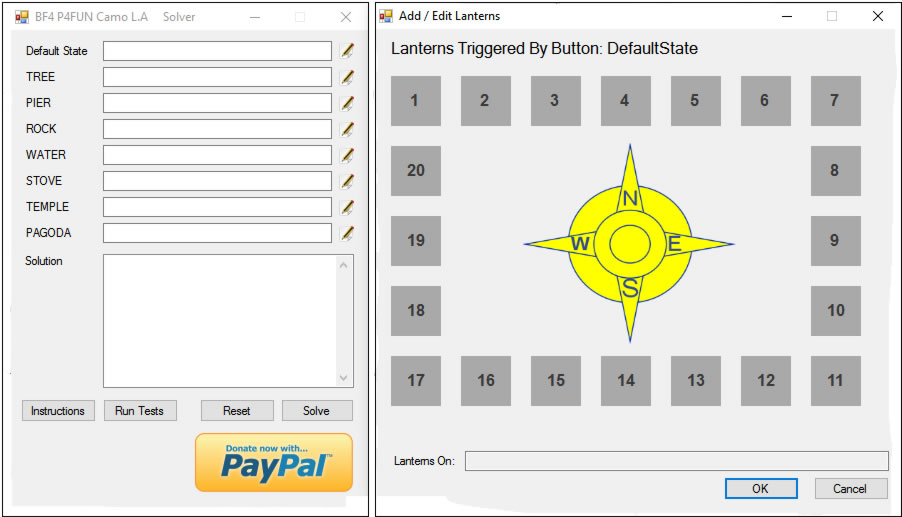
The method of solving the light puzzle is broken down into 8 parts:
- Default
- Flag A: Tree
- Flag B: Shrine (Pagoda)
- Flag C: Furnace (Stove)
- Flag D: Water
- Flag E: Rock
- Flag G: Pier
- Flag H: Temple
At this point it is worth noting some tips. Use a helicopter to go between each location and have a friend stay at the northern temple (or ask in our discord for assistance) or if you’re solo use an EOD bot which should be placed at the lanterns on the northern temple. This will save you time as you can note down the lanterns state while remaining at the buttons. If you get stuck, we have a bunch of custom in game commands which can be found here to help you out or ping the @easter egg role in our discord.
Default refers to the default state of the lanterns when all buttons are switched off. It is important to note any lanterns which are on at this stage before moving on to the 7 buttons. The Flags refer to the locations the 7 buttons are on the map, for specific locations of the buttons please refer to the Button Location videos below. As shown in the image to the left, the lanterns numbering starts with 1 at the most north-western corner of the temple.
Go to the first switch (Flag A: Tree) and turn it on, return to the lanterns either by having a friend or using an EOD bot and select which lights are now turned on. Now switch off the button and move on to the next location Flag B: Shrine. Repeat this process until you have collected the light states for all buttons.
If you are doing this by hand, you must now look at the visual representation and figure out which combination of buttons to turn on so that all 20 lanterns are turned on at the northern temple.
If you are doing this using one of the apps simply click “solve” and the application will tell you which button combination to use!
Go back to the locations of each button required for your combination and turn them on. Returning back to the northern temple at Flag H, you will notice that all 20 lanterns are now turned on! If not then something has gone wrong somewhere, simply retrace your steps or ask in our discord for help.
Button Locations
Below are short clips on how to reach each button location and where exactly the button is located, simply click the location you want!







Collecting your code
Now that all 20 lanterns are turned on, the next stage is to activate the final morse code. If you are using an android device and have the BF4 Lantern & Morse Solver installed, have the it ready. If you do not, we recommend the following apps for the following devices:
- Android: Morse Code Agent
- iOS: Light Conversation
- Windows: Your GPU driver typically comes with a built in screen recorder. If not, Windows 10 comes with Xbox Game Bar. It can be accessed when playing a game by pressing CTRL+G for the user interface and CTRL+R to record your current game screen. If you don’t have Xbox game bar installed you can download it from the Microsoft Store. Once captured join our discord and ask @easter egg to translate it for you.
Go to the Skull Pillar on the north-east side of Flag H (shown previously at the start), go to the pillar directly opposite. On this pillar, on the side facing outwards towards the fence and river. Using an RPG destroy this side of the pillar, this will reveal a keypad which you must enter the code: 83980800000. The lantern next to the pillar will now start flashing again, use your flashing light morse code app to decode the message which will give you a 8 digit code, this code is random everytime and can only be used once.
The morse code will read out as follows:
To claim your prize now join a ranked conquest large game, stand at the west side of the shaft of the North-western water tower for 2 minutes, then use this individual code there 86356480.
Now that you have your 8 digit code switch to a ranked conquest large Dragon Valley game, we recommend using our ranked server found above labelled Part 2. Go to the water tower located to the west of Flag A and lay prone on the west side of the central column of the water tower for 2 minutes. After 2 minutes a button will appear, press the button and stand up and you will see a keypad. On this keypad enter you individual code from Part 1. Important to note that the keypad will only be visible for a short period of time so if you are slow there is a chance it will disappear before you finish inputting you code, if this happens simply prone and wait for 2 more minutes.
If you are successful you will hear the infamous neebs yelling “promoted promoted promoted…”, if instead, you hear a buzz this indicates that the code is incorrect which could be due to inputting it incorrectly or you decoded the code incorrectly from Part 1.
Video credits to TheBrokenMachine
Gallery
A selection of images from completing the DICE LA Camo Easter egg




